September’s Game Changers in Cloud Cost Management
We’ve been enhancing Octo, our cloud cost management tool, to make it smarter, cleaner, and easier to use. This month’s updates bring you improved cost allocation methods, better accuracy in cost forecasting, and a refreshing interface that streamlines your cloud cost management experience. Let’s dive into these enhancements that are set to revolutionize your approach to cloud spending and expense management.
Cost Allocation Gets an Upgrade
We're doubling down on our commitment to make cost allocation less of a chore and more of a strategic tool for cloud cost optimization. This month’s improvements to our cost allocation touch every part of the allocation experience, from setting up discount plans to visualizing where every dollar goes, enhancing overall cost transparency and supporting effective resource management.
Discount Plan
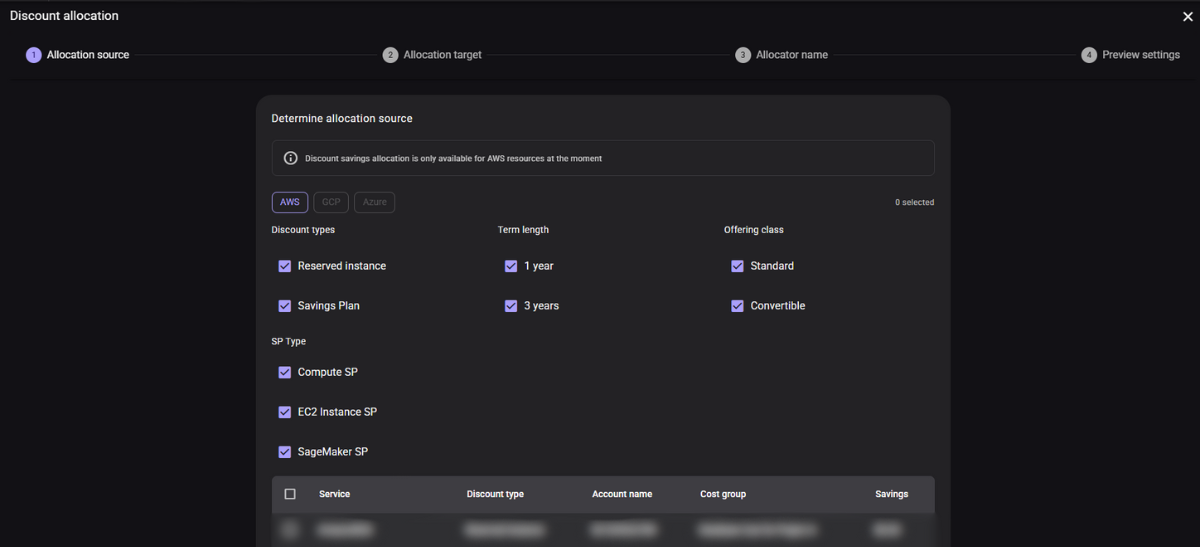
We’ve simplified how you work with discount allocation:
- Clear visibility with new tables: See all your allocation options at a glance. Filter by discount type, term length, and other settings to quickly find what you need.
- Easier target selection: Choose from a complete list of accounts when setting allocation targets. Whether you’re using fixed percentages or proportional distribution, picking the right accounts is now straightforward and visual, improving overall cost attribution.
The core functionality you rely on—like allocator naming and preview settings—stays exactly the same. We’ve just made getting there a whole lot easier. No more guessing games when allocating discount savings. You’ll spend less time figuring out the mechanics and more time making strategic decisions about how to distribute costs across your organization. Plus, fewer mistakes mean cleaner reporting and happier teams, ultimately leading to better cost control and resource optimization.
Cost Usage Allocation
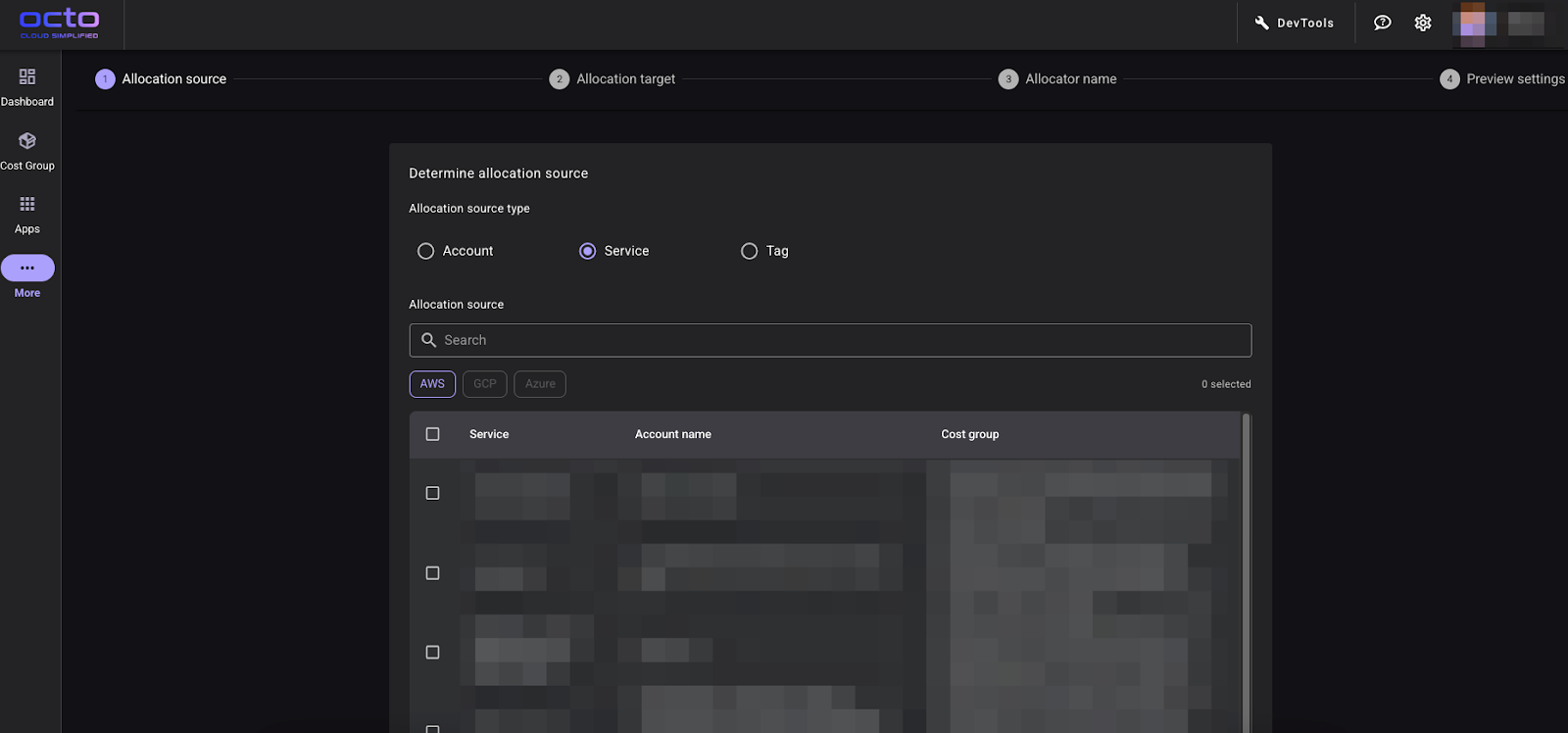
Here's what's new:
- Streamlined selection process: We’ve replaced the complicated logic builder with a clean, searchable list. Pick your accounts, services, and tags without a headache, enhancing your tagging strategy and cost categorization.
- Enhanced target visibility: The new account view makes it crystal clear where your costs are going, whether you’re splitting them evenly or based on actual usage, providing valuable costs insights.
Setting up cost allocations used to feel like solving a puzzle. Now it’s more like filling out a form. Your team can configure allocations faster and with more confidence, which means less time in setup meetings and more time optimizing your cloud spend and improving your overall resource utilization. This streamlined process also supports better financial planning and budget management.
Cost Allocation’s Visualization
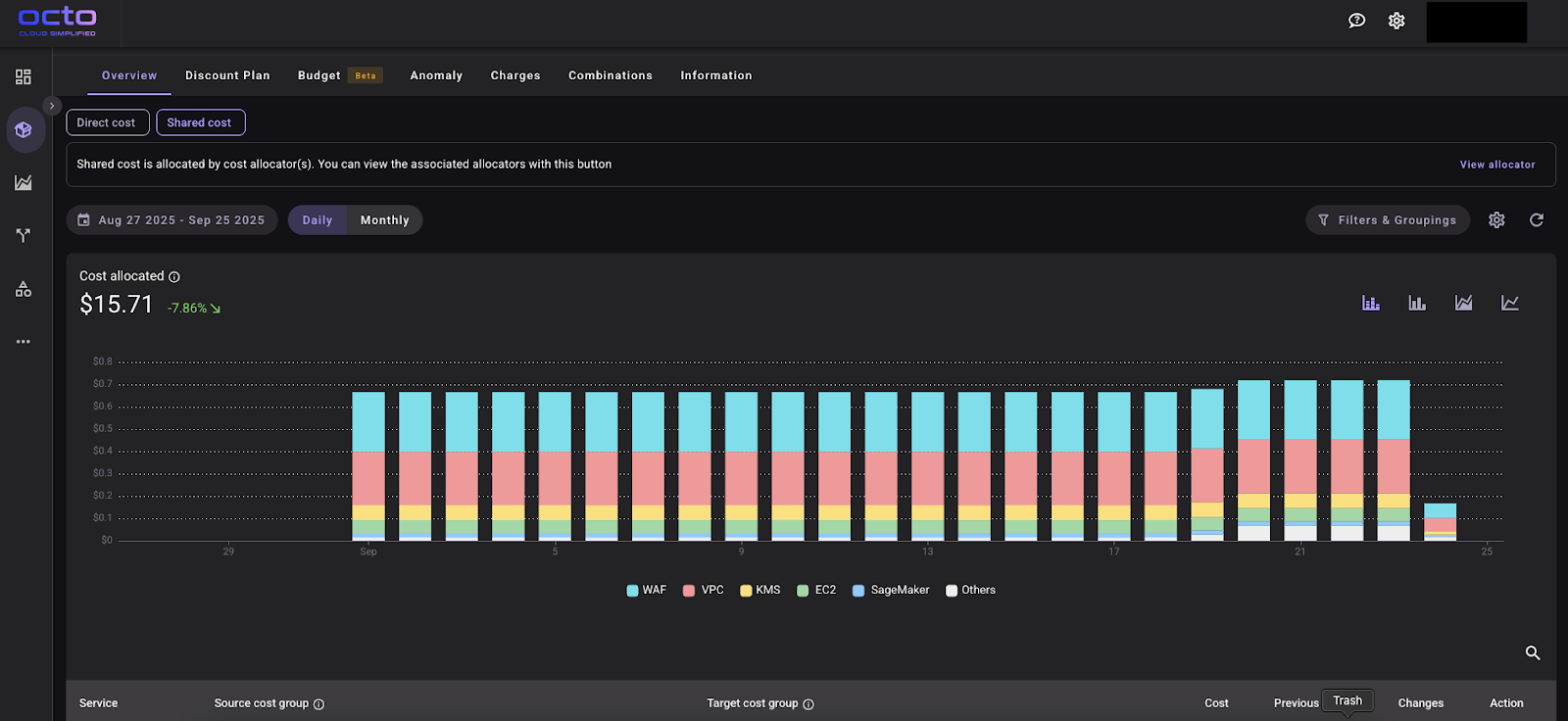
Understanding your allocations just got a whole lot easier. Previously, allocation details were buried in the Details section that required mental math to understand. Now you get interactive visualizations that make the flows of costs immediately obvious, enhancing cost visibility across your organization and supporting detailed cost analysis.
- Direct and Shared Cost tabs - See original costs, allocated amounts, and deductions in one place. The Shared Cost view shows exactly what’s been distributed to other accounts, improving chargeback and showback processes.
- Grouped charges - Similar items (like all tax-related charges) are now organized together, with allocated charges clearly labeled for better cost breakdown.
- Discount Plan visualization - Track your savings the same way you track costs. See your original savings, allocated amounts, and what remains after distribution, aiding in discount optimization.
- Applied Allocators overview - Know exactly which allocators are affecting each cost group at a glance, supporting more effective cost allocation rules.
When stakeholders ask “where did this cost come from?” you’ll have a clear visual answer in seconds. This transparency makes chargeback conversations easier, helps you spot allocation issues before they become problems, and gives everyone confidence that costs are being distributed fairly. It’s a significant step forward in cloud cost intelligence, financial accountability, and overall cost governance.
Forecasting Improvements for AWS
We’ve enhanced our AWS cost management forecasting engine to provide projections you can actually trust when planning budgets and making capacity decisions. This improvement in cost forecasting is crucial for effective cloud financial management, spend optimization, and budget enforcement.
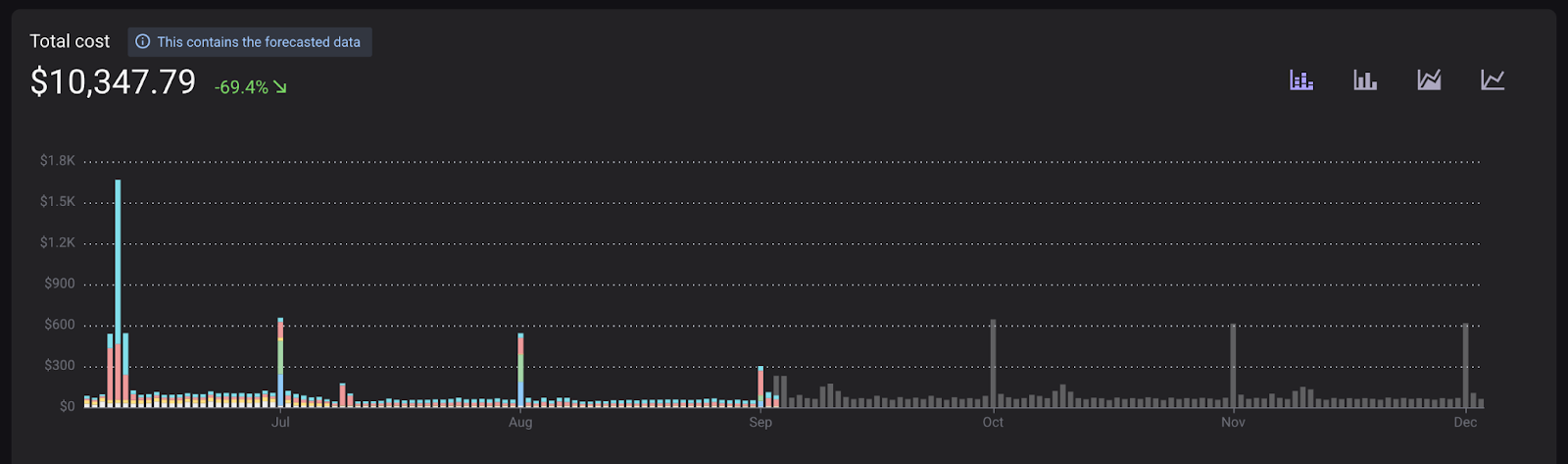
Here's what's new:
- Better handling of recurring charges - Monthly fees like support costs now show up consistently in your forecasts, improving overall billing data accuracy.
- Pattern recognition - The system now catches billing patterns like monthly spikes and and weekday trends, enhancing anomaly detection capabilities.
- Stable daily forecasts - No more weirdly low predictions on quiet days that throw off your monthly view, providing more reliable cost tracking.
Accurate forecasts mean accurate budgets. You can plan capacity and present to leadership with confidence. When your forecasts match reality (especially at the start of each month), you’ll spend less time explaining variances and more time driving optimization initiatives and achieving cost reduction goals. This improved forecasting also supports better financial planning and spend analysis.
A Cleaner, Smarter Octo Interface
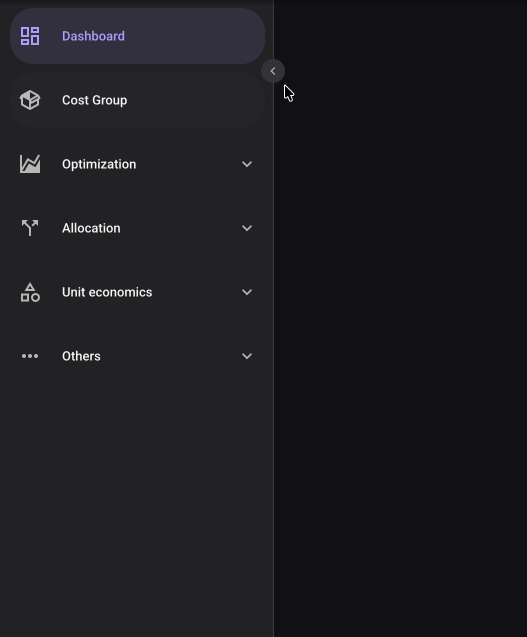
Simplified Sidebar
We’ve reorganized the sidebar to put everything within easy reach. No more hunting under the “More” button—all sections are now visible and accessible right from the main navigation, improving overall usability of our cost management tools and supporting efficient cost monitoring.
Enhanced Navigation Rail
- Collapsible view - Minimize the real to just icons. Hover to see names and keep your view clean, enhancing the overall user experience of Octo.
- Submenu access - Click an application icon to open its submenu and jump directly to what you need, supporting faster access to cost analytics and reporting features.
- Dropdown in expanded mode - When expanded, submenus remain easy to access through intuitive dropdowns, facilitating quick navigation between different Octo features.
A cleaner interface means faster work. Your team will spend less time clicking around looking for features and more time actually using them for cloud cost control and management. For new users, the learning curve just got a lot gentler. For power users, navigation is now quicker than ever, enhancing overall efficiency in cloud cost management and supporting more effective cost recommendations.
Ready to Experience Octo?
These updates to Octo are live now and ready to make cloud cost management easier. Log in to explore the new features, or reach out to our team if you’d like a guided tour of what’s changed.
.png)
Have feedback on these updates? We’d love to hear from you. Your insights help us build Octo into a platform that you actually want to use for effective cloud cost management and optimization.



.png)


.png)
